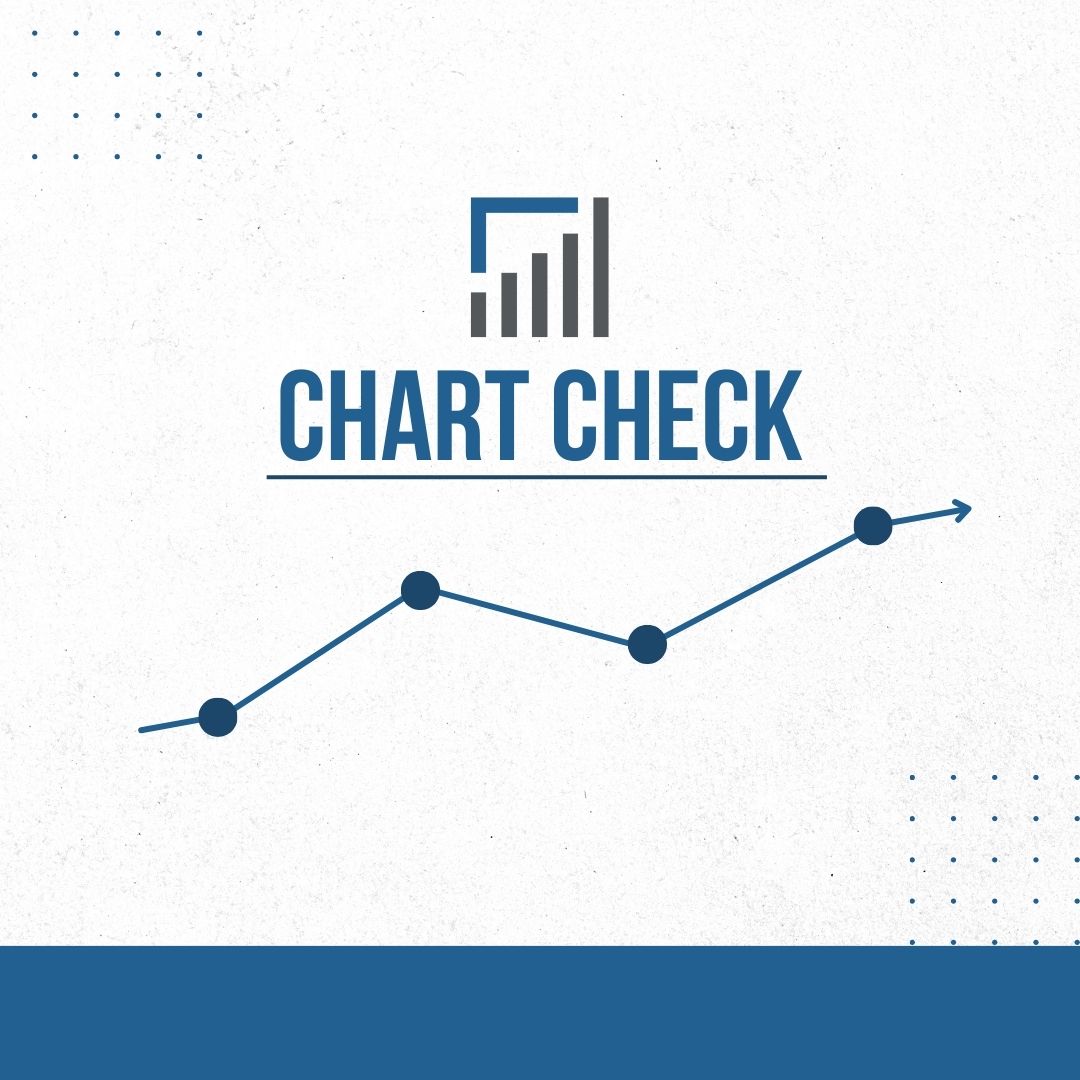In the digitally interconnected world of today, personal mobile devices such as cell phones, tablets, and smartwatches have become indispensable tools in our daily lives. These devices hold a treasure trove of personal information, from contacts and messages to financial details and health data. With the ever-increasing threat of cyber-attacks and data breaches, keeping these devices updated with the latest security and software updates is not just a recommendation; it’s a necessity.
Understanding the Threat Landscape
The first step in appreciating the importance of regular mobile device updates is to understand the threat landscape. Cybersecurity threats are constantly evolving, with hackers continuously developing new methods to exploit vulnerabilities in mobile operating systems and applications. Unpatched devices are easy targets for these threats, making them susceptible to malware, ransomware, data theft, and unauthorized access.
Enhancing Security
The primary reason to keep devices up to date is security. Manufacturers regularly release updates that patch vulnerabilities and bolster the mobile device’s defenses against new threats. These updates often include fixes for security flaws that have been discovered since the last update. By delaying or ignoring these updates, users leave their mobile devices open to attacks that could have been prevented.
Improving Performance and Stability
Software updates often come with optimizations that improve the overall performance and stability of a mobile device. This can include better battery life, faster processing speeds, and fewer crashes or bugs. These enhancements not only make the device more efficient but also extend its lifespan, saving users from the need for premature replacements.
Access to Latest Features
Regular updates frequently introduce new features and improvements to existing functionalities. These updates ensure that users can take advantage of the latest technological advancements, from improved camera capabilities to new health-tracking features in smartwatches.
Compliance with Regulations
In some cases, keeping your device updated is not just a matter of security but also of compliance. Various regulations, especially in sectors like finance and healthcare, mandate updated software to protect sensitive data. Non-compliance can lead to legal consequences and hefty fines.
Best Practices for Keeping Mobile Devices Updated
- Automatic Updates: Enable automatic updates on your devices to ensure you’re always running the latest software version. This is a hands-off approach to maintaining your device’s security and functionality. Automatic updates can include critical security patches, bug fixes, and feature enhancements, ensuring your device stays protected against known vulnerabilities. Remember to occasionally check that this feature is active, as certain updates or system changes might disable it.
- Regular Checks: In addition to automatic updates, it’s essential to manually check for updates periodically. Some critical updates, especially those addressing newly discovered vulnerabilities or offering major improvements, might not be immediately included in automatic updates. Regular manual checks guarantee that your device is not missing out on important updates, especially if your device’s automatic update feature is not functioning as expected.
- Secure Wi-Fi Networks: Always update your devices over a secure Wi-Fi network. Public or unsecured networks can expose your device to risks such as data interception or unauthorized access during the update process. Updating over a secure network ensures that the integrity of the update is maintained, and your personal information remains protected.
- Backup Data: Regularly back up your device’s data. This practice is vital before performing system updates. In the unlikely event that an update causes system issues or data loss, having a recent backup means you can easily restore your information. Consider using cloud services or external storage devices for reliable backups.
- Educate Yourself: Stay informed about the latest cybersecurity threats and the importance of updates in mitigating these risks. Understanding the landscape of digital threats helps you recognize the need for regular updates. Follow tech news, subscribe to cybersecurity newsletters, or participate in online forums. Staying informed not only helps you protect your devices but also makes you more aware of best practices in digital security.
Keeping personal mobile devices updated with the latest security and software updates is crucial in safeguarding against cyber threats, enhancing performance, and ensuring compliance with various regulations. It is a simple yet effective step in protecting not just the device but also the sensitive personal information it contains. In the digital age, staying updated is not just a convenience; it’s a fundamental aspect of cyber hygiene that every individual must practice.
If you are a Legacy client and have questions, please do not hesitate to contact your Legacy advisor. If you are not a Legacy client and are interested in learning more about our approach to personalized wealth management, please contact us at 920.967.5020 or connect@lptrust.com.
This newsletter is provided for informational purposes only.
It is not intended as legal, accounting, or financial planning advice.