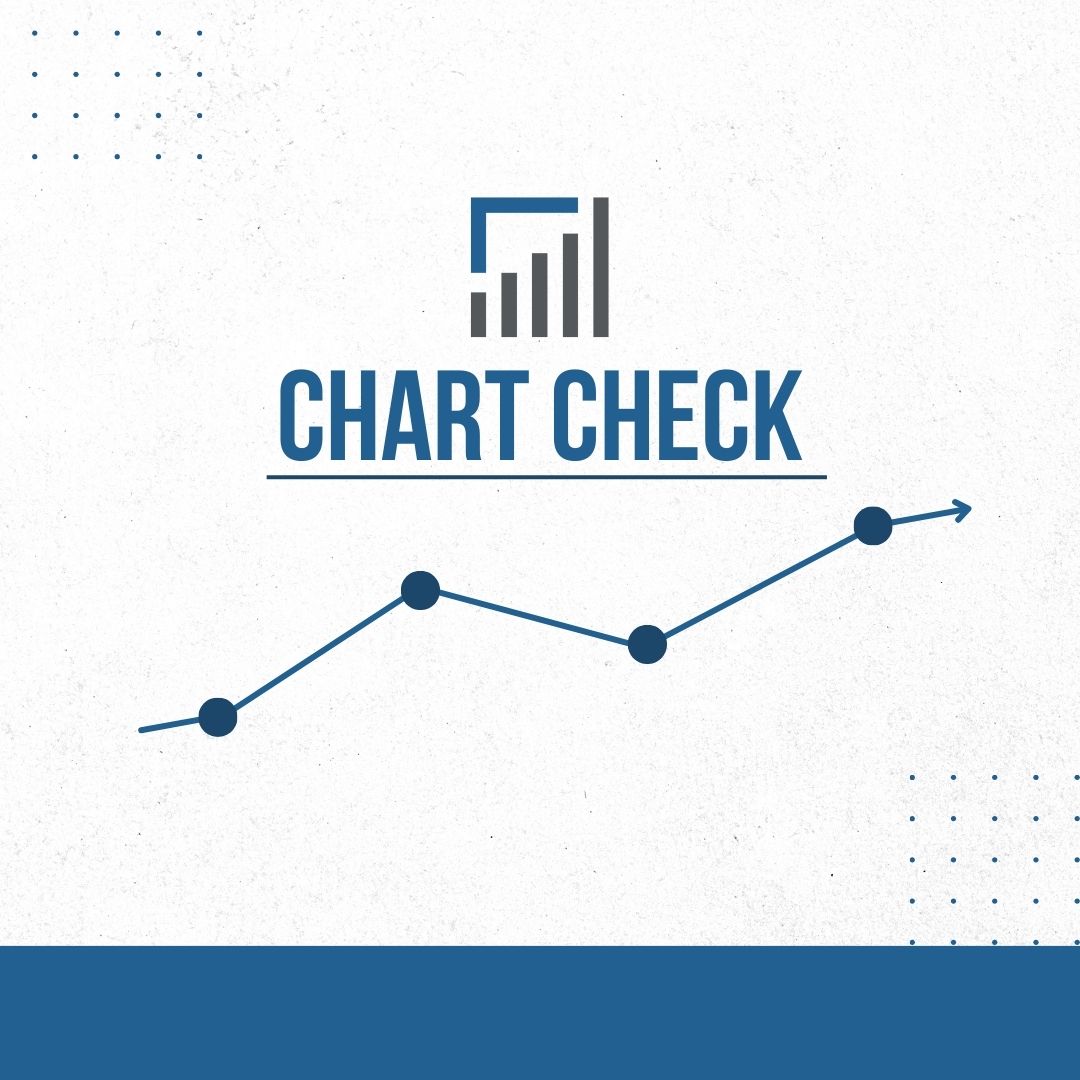Today, the digital sphere is filled with increasing threats. Hacks on big names like Target, Home Depot, and Ashley Madison have caused millions of private data, including emails, usernames, passwords, and credit card information, to fall into the hands of online miscreants. Amidst such threats, do we abandon the digital world completely?
Absolutely not.
A step back from panic, we bring you a practical guide to fortifying your digital security without going completely offline. Protecting yourself against cyber threats requires a few simple yet effective steps.
1 – Creating Robust Passwords: A Shield for Your Data
Here’s something we all hear a lot: create strong passwords. But why and how?
A well-constructed password can be a formidable wall between personal data and cyber attackers. While easy passwords like “12345” or “password” might seem convenient, they’re equivalent to leaving your front door open for thieves.
However, creating an array of complex passwords may lead to the challenge of remembering them all. According to a study by NordPass, the average person juggles 100 different passwords across various sites. Remembering all these can be challenging, leading to password resets as often as weekly.
Here’s our tip: Prioritize your password strength for accounts handling sensitive information, such as banking, email, and benefits accounts. Using robust passwords for these critical accounts can significantly lower the risk of cyber-attacks.
Creating better passwords requires creativity. Mix phrases, song lyrics, symbols, numbers, and case changes. Avoid common words, names, or birthdates.
Additionally, refrain from using the same password across multiple platforms. Even a breach into a seemingly insignificant account can lead to severe compromises for more vital accounts.
2 – Two-Step Verification: The Added Layer of Security
This process adds another verification step when accessing an account. Alongside the password, you receive a unique code via text message or robocall, which you input to access the account.
While this approach might have seemed cumbersome, it has become far more straightforward and provides a significant security boost. However, remember that if you lose your phone, you may face difficulties accessing your accounts until you replace your phone.
3 – Password Manager: The Guardian of Your Logins
Password managers handle all your passwords, creating new, hard-to-crack ones when required. Instead of memorizing numerous passwords, you only need to remember one master password.
While they are a powerful tool, keep your master password secure, as anyone with access to it has the keys to your digital kingdom.
For added security, write down the master password and store it securely with your vital documents. This can ensure access to your accounts if anything unexpected occurs. However, update this written password if you change your master password.
4 – Sharing Passwords: A Double-Edged Sword
While sharing passwords can be a practical solution for shared accounts, it also increases the risk of unauthorized access. Password managers often allow account access sharing without revealing the actual password, providing a safer way of managing shared accounts.
5 – Secure Password Storage
While digital documents or notes can help manage passwords, they should be stored securely. Opt for misleading file names like “Work Forms” or “Very Boring Invoices.” Create hints for your passwords rather than writing them verbatim.
Remember, protecting your digital estate isn’t just about you. A decipherable system can ensure your loved ones can manage your digital assets if needed.
This might seem daunting, but protecting yourself from digital threats is worth the effort. For more information, visit our cybersecurity blog, and enjoy the comfort of your secure digital space.
If you are a Legacy client and have questions, please do not hesitate to contact your Legacy advisor. If you are not a Legacy client and are interested in learning more about our approach to personalized wealth management, please contact us at 920.967.5020 or connect@lptrust.com.
This newsletter is provided for informational purposes only.
It is not intended as legal, accounting, or financial planning advice.